How to Optimize Squarespace SEO for Better Rankings

Published On Aug 14,2025
At WebsiteStrategies, we know that Squarespace SEO optimisation is vital for small business owners in Australia looking to boost their online visibility.
With Squarespace’s user-friendly platform and built-in SEO features, improving your website’s search engine rankings is within reach.
This guide will walk you through practical steps to enhance your Squarespace site’s SEO, from on-page elements to technical considerations.
How to Optimise On-Page SEO in Squarespace
Craft Compelling Title Tags and Meta Descriptions
Title tags and meta descriptions create the first impression of your site in search results. Make them impactful. Try to keep title tags between 50-60 characters, accurately describing your page content and including your primary keyword. Meta descriptions should be 150-160 characters and provide a concise summary of your page’s content.
For a Sydney-based florist, an effective homepage title tag could be: “Fresh Flower Delivery in Sydney | BloomBright Florists”. A corresponding meta description might read: “BloomBright delivers stunning, locally-sourced flowers across Sydney. Same-day delivery available. Order online or visit our CBD shop for custom arrangements.”
Use Header Tags for Structure and SEO
Header tags (H1, H2, H3) organise your content and signal importance to search engines. Squarespace automatically sets your page title as the H1 tag. Use H2 tags for main sections and H3 tags for subsections. Include relevant keywords in these headers, but maintain a natural, reader-friendly tone.
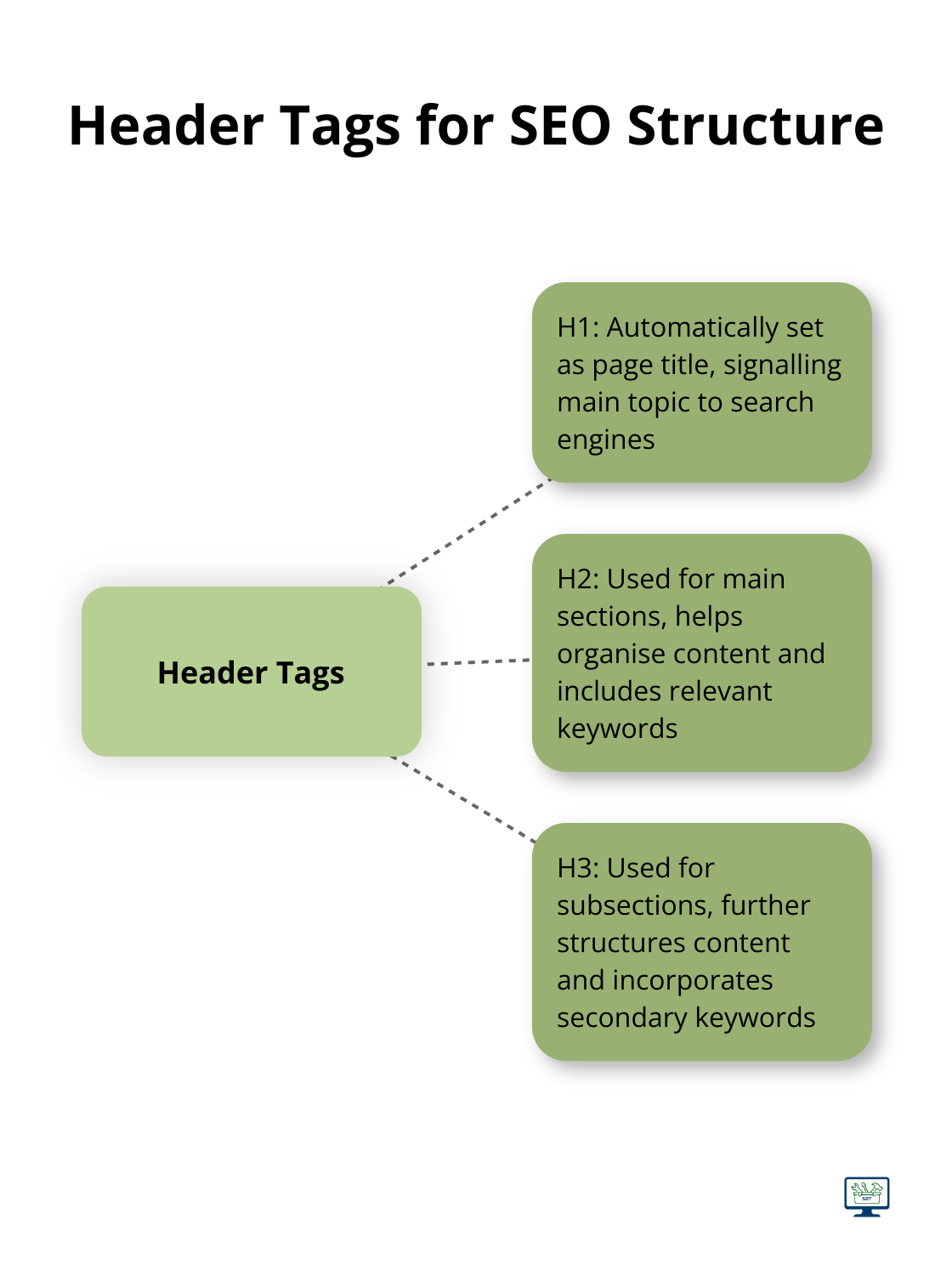
Optimise Images for Search and Speed
Images enhance both user experience and SEO. When uploading images to Squarespace, use descriptive file names (e.g., “red-roses-bouquet.jpg” instead of “IMG1234.jpg”). Add alt text to describe image content, which aids search engines in understanding context and improves accessibility.
However, large image files can slow down your site. Use Squarespace’s built-in image editor to resize and compress images without quality loss.
Create SEO-Friendly URLs
Squarespace allows URL customisation. Keep them short, descriptive, and include your target keyword. For instance, “/wedding-flower-packages” works better than “/services/category-1/product-12345”. Avoid using dates in URLs for evergreen content (it can make information seem outdated).
Implement Consistent On-Page SEO Tactics
Apply these principles across all pages of your Squarespace site for optimal results. Consistency in your on-page SEO efforts will help search engines better understand and rank your content.
Now that we’ve covered on-page SEO optimisation, let’s explore how to leverage Squarespace’s built-in SEO features to further enhance your site’s search engine performance.
How to Leverage Squarespace’s Built-in SEO Features
Squarespace offers a range of built-in SEO features that can significantly boost your website’s search engine performance. Let’s explore how to make the most of these tools.
Optimise Site-Wide SEO Settings
Start by accessing your Squarespace dashboard and navigating to the SEO tab. Here, you’ll find options to set up site-wide SEO elements. Add your business name, a brief description, and upload a logo that will appear in search results. This information forms the foundation of your site’s SEO and helps create a consistent brand presence across search engines.
Focus on your homepage SEO. Craft a compelling title tag and meta description that encapsulate your business’s unique value proposition. For example, a Melbourne-based coffee roaster might use: “Artisanal Coffee Roasters Melbourne | Bean There, Brewed That”. These elements often create the first impression potential customers have of your business in search results.
Use the SEO Checklist
Squarespace provides an SEO checklist, a valuable tool for ensuring you’ve covered all the basics. This checklist includes items like verifying your site with Google Search Console, setting up 301 redirects for old pages, and creating a custom 404 error page.
Don’t overlook these fundamental steps – they can make a significant difference in your site’s visibility.
Add Schema Markup
Schema markup helps search engines understand the context of your content. Squarespace automatically adds some basic schema markup to your site, but you can enhance this further.
For local businesses, adding location schema is important. This tells search engines exactly where your business is located, improving your chances of appearing in local search results. You can add this information in the Business Information section of your Squarespace settings.
If you run an e-commerce site, product schema is essential. This markup helps your products stand out in search results by displaying information like price, availability, and reviews directly in the search snippet.
Use Squarespace’s Blog for Content Marketing
Squarespace’s blog feature is a powerful tool for content marketing (a key component of SEO). Regular, high-quality content signals to search engines that your site is active and authoritative.
When creating blog posts, use Squarespace’s built-in SEO fields to optimise each post. Add a unique title tag and meta description, and ensure your target keyword appears in the first paragraph of your content.
Take advantage of Squarespace’s tagging system to categorise your posts. This not only helps with internal linking but also creates topic clusters that can boost your site’s authority on specific subjects.
Try to publish at least one high-quality post per week. According to a study by HubSpot, businesses that blog consistently receive 55% more website visitors than those that don’t.
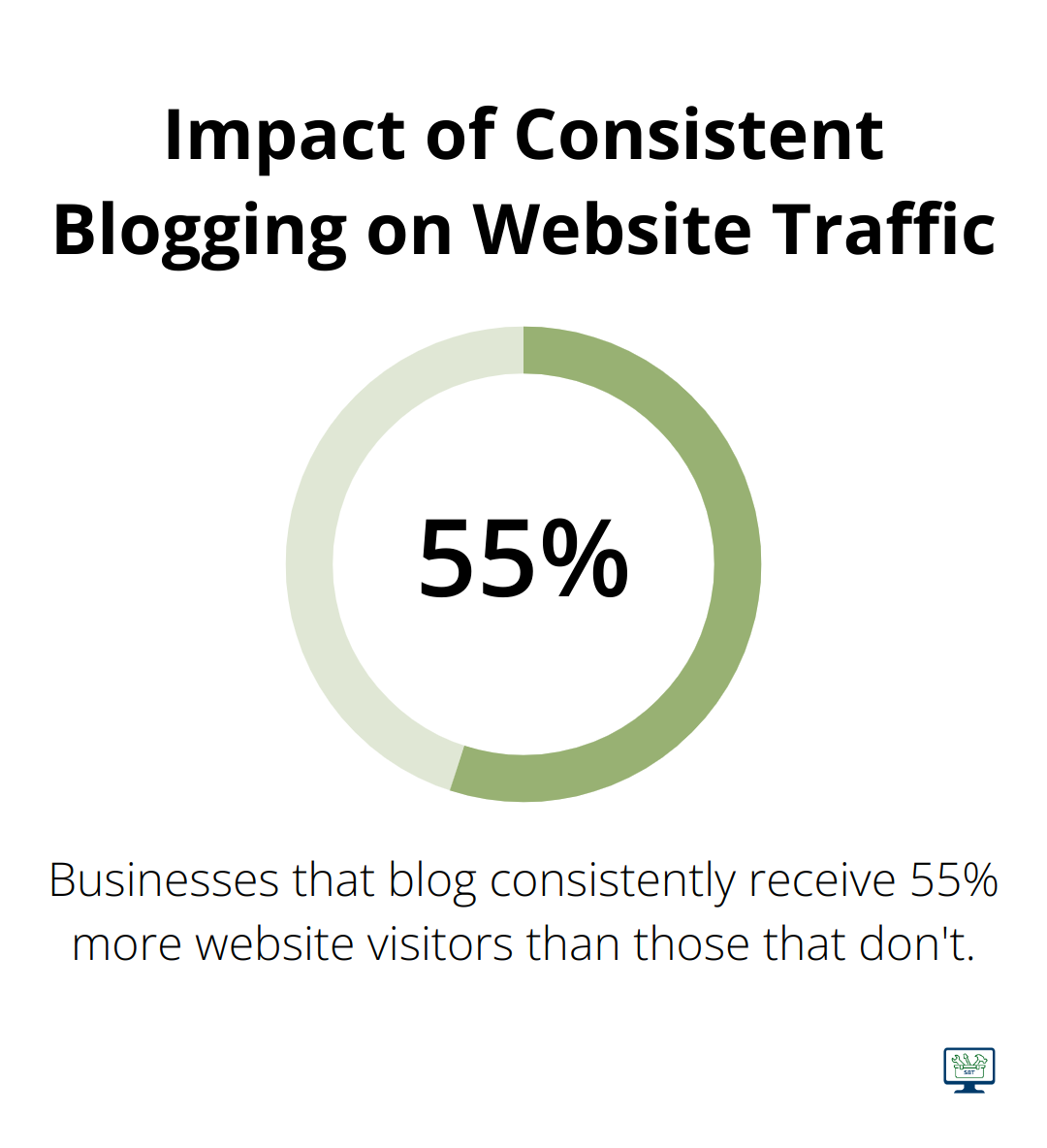
While these built-in Squarespace SEO features lay a solid foundation for improved search engine rankings, technical SEO considerations play an equally important role in achieving top rankings. Let’s explore these technical aspects in the next section.
How to Boost Squarespace Site Speed
Squarespace provides a solid foundation for website performance, but you can always improve your site’s speed. Let’s explore practical ways to supercharge your Squarespace site’s performance.
Optimise Your Images
Images often slow down websites. While Squarespace automatically compresses images, you can take additional steps. Use tools like TinyPNG or ImageOptim to compress images before uploading them to your site. Try to keep file sizes under 500MB and format images to PNG. Keep pages under 5MB for optimal loading times.
Minimise Custom Code
Custom code adds functionality but can slow down your site. If you use custom JavaScript or CSS, ensure it’s minified and only loads when necessary. Consider Squarespace’s built-in features instead of custom solutions where possible.
Leverage Browser Caching
Squarespace automatically implements browser caching, but you can enhance this by setting appropriate expiration times for static resources. This reduces HTTP requests and improves load times for returning visitors. Use a maximum of 2 different fonts and avoid custom fonts to improve page speed.
Prioritise Mobile Optimisation
Mobile optimisation is essential with mobile traffic surpassing desktop traffic since late 2016. Squarespace templates are mobile-responsive by default, but test your site on various devices to ensure smooth performance. Use Google’s Mobile-Friendly Test tool to identify any issues.
Monitor and Improve Site Speed
Regularly check your site’s speed using tools like Google PageSpeed Insights or GTmetrix. These tools provide specific recommendations for improvement. Implement these suggestions and track your progress over time.
A 1-second delay in page load time reduces page views by 11%. Don’t let slow load times cost you customers. Implement these technical SEO considerations to significantly improve your Squarespace site’s performance.
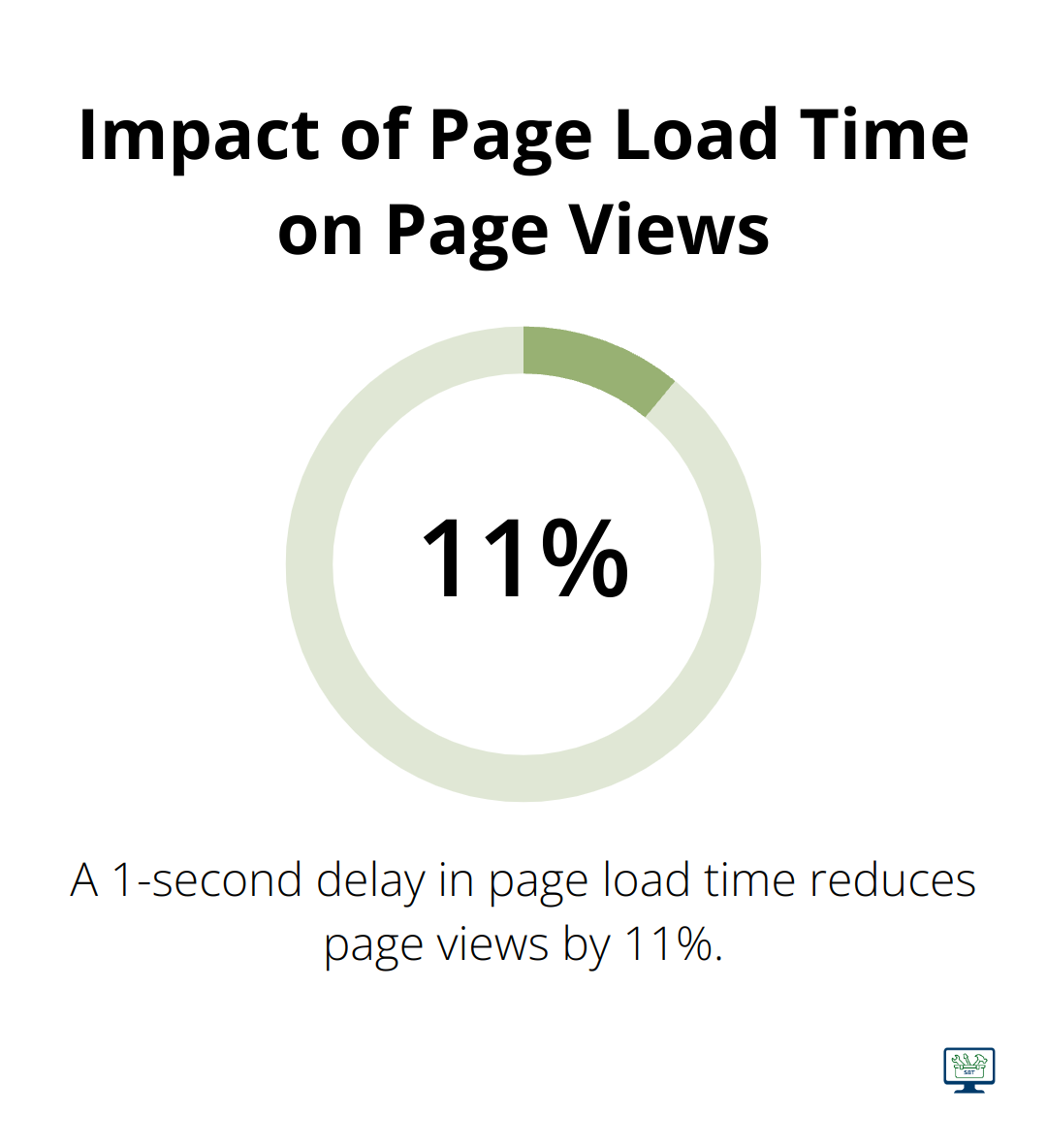
Final Thoughts
Squarespace SEO optimisation empowers Australian small business owners to enhance their online visibility and attract more customers. We recommend you focus on compelling title tags, effective header usage, image optimisation, and SEO-friendly URLs. Take full advantage of Squarespace’s built-in SEO features, including site-wide settings, the SEO checklist, and schema markup.
SEO requires consistent effort and attention as search engines evolve and user behaviours change. We suggest you regularly review your site’s performance, analyse your analytics, and make data-driven decisions to improve your SEO efforts. These tactics can lead to better rankings, increased organic traffic, and ultimately, more leads and sales for your business.
If you feel overwhelmed or want expert guidance, consider reaching out to SEO specialists like WebsiteStrategies for tailored strategies and hands-on support. We encourage you to take action today and start optimising your Squarespace site. With the right approach, you can achieve the search engine rankings your business deserves and connect with more potential customers online.
