How to Optimize Product Images for Google Search Results [VIDEO]
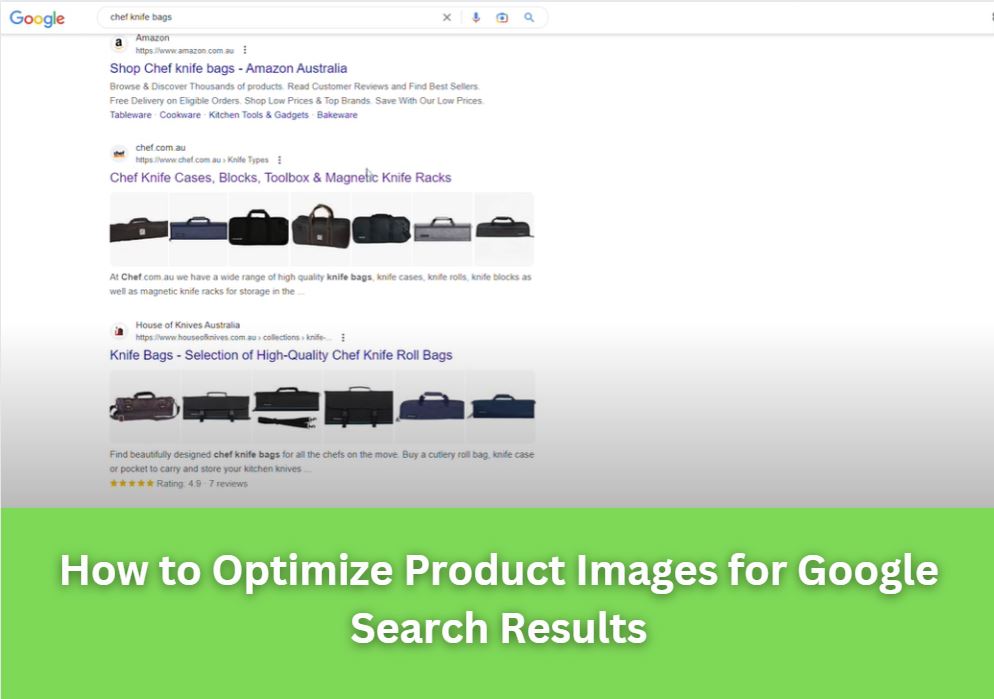
Published On Apr 23,2023
Transcript:
Ashley:
Hi, guys. Ashley from websitestrategies.com.au. Okay, I’ve just been asked a question and that is how do we get a bank of these product images to appear in the Google search results for a certain phrase? How do we get all of these here like this? Okay, well, it all comes down to search engine optimization, of course, and optimising the contents of those pages and the images separately. We can’t directly control this. There’s no sort of command we can do anywhere in search console or Google Business or anything like that to make this happen. Really, it all comes down to optimising of the pages here. This itself is a category page, so if you look at that page, it’s got all the products listed there, which then get pulled through to this bank. This category page for a starter needs to be well optimised, so in that case, we need to have a nice introduction in there, nice quality images, a well-crafted title tag, a good meta description, all supporting the content of this page.
From there, you’d drill down further to the individual product pages, of course, which is where the images are coming from that appear in there. So into the product pages. Once again, well crafted product page. Now, how do you know what to do in a product page or any page on the internet, of course, or on your website? Well look at what your competitors are doing or the competitors that are ranking highly, and of course for this phrase, chef knife bags. This is number one after the ads, so obviously whatever they’re doing right, these will be doing a similar thing, [inaudible 00:01:29] here, and these will two. Whatever these top ranking websites are doing on their pages and in their site that relates to this, you want to be looking at that and comparing what you have with what they’re doing, and obviously making sure that your content matches theirs or even supersedes it, of course.
So, well optimised category page, good description, well-written, well optimised and quality product page. Useful title or heading, nice quality, informative description with features, benefits, answering questions that people might have, potential visitors might have about this product. You should get those questions answered in here as much as you feel you need in order to sell the product. A well-crafted title tag. Usually it’s just the product title, to be fair, but make sure that’s well written up there, and a good meta description as well that sells the click in the search result. Meta description sells the click on there and make sure that’s well written.
Now, of course, then you come down to the images. Individual images can be optimised. The first port of call there is to ensure that when you save your images, you give it a file name that reflects what the product is. Your primary image, usually you’d make it the name of the product, so it would be club-chef-knife-carry, blah blah blah, dot JPEG dot whatever it might be. That gives you your file name that carries these keywords in here, or the title. As well as that, you can add a alt tag to the image as well, which appears when you mouse over an imagery of it like that. It’ll pop up that little white … you see that? Little white tag pops up. That, in this case, is also the title of the product, so that makes sense there.
You can also have, as well as an alt tag, a title tag in there as well, which you can use and give some variation or some descriptor for the product in that title tag. So often with your CMS you’ll be able to add a description for the image as well. For this primary image, you’d want to also add a description that describes the product in there as well. So you got an alt tag, a title tag and a description that you can add to each image as well as the file name containing those keywords. Now, when you’ve got other secondary supporting images, you don’t want to replicate the same tags and titles for these supporting images, but it would make sense that they sort of have it.
You probably have for this one … well, let’s see what these guys have got. They’ve got exactly the same name, but with the two at the end. I tend to think you would make it a bit more descriptive, and that is you’ve got the Club Chef knife carry case opened out or displayed or something like that. So vary up your file name and your alt tag for the secondary images and make them all different. Try and bury them a bit so they’re not all exactly the same. You get your primary image, which is usually the one that displays by default, that has your product name. The alt tag can be the product name. Give it a title as well, which can be a variation of the product name, a bit about what it is, and a description, which is a fuller description of what the product is, and then vary those for your supplementary images.
This one here, Club Chef. This could be Club Chef for … or just Club Chef actually for that one. Oh, that’s what I’ll do there. Just vary them up a bit. As well as that, yep, good description. They’ve got some related products there. Keep your related products actually related as well to the primary product you’re on. Unrelated products, for a start, your visitors probably might not want to see them anyway. They’re more likely to want to see really related products and too much variation and too much drifting off the topic here with related products and various upsells and cross-sells, that can dilute out your SEO a bit, sort of dilute the theme of the page. So keep everything tightly focused around what you’ve targeting here.
But optimise your images, optimise your product page, optimise your category page, and when Google sees fit, it will display your images are there. Obviously there are other factors coming into play. You’ve got links to the page, internal linkage and all the rest of it, but in terms of your onsite optimization, that’s what you need to do. Okay, thanks very much. Bye.
- How to Optimize Product Images for Google Search Results [VIDEO]
- Preventing Keyword Cannibalisation: Best Practices for SEO Success
- How to Remove Yourself as a Manager of Someone Else’s Google Business Profile [VIDEO]
- [SEO Course] Introduction to Visitor Metrics and SEO
- [SEO Course] Why Monitoring Your Competitors is a Key SEO Strategy
